60个PS教程!涵盖了各类对人物处理的技巧,有文字教程也有视频教程。
教程分成了几个系列,分别对皮肤、眼睛、牙齿、鼻子、头发、身体(让罩杯变大等)、色彩、照明等技巧进行案例分析讲解。推荐同学们收藏练习。
相关推荐:
《PS修图小教程!漂亮色调一秒调出来》
《PS教程!教你国际范的修图技巧(PSD+特效素材包)》
《修图教程!如何用PS修整和恢复老照片》
如何在Photoshop中润色皮肤
Really Cool Digital Make Up in Photoshop in 10 Minutes

Airbrushing – Natural Smooth Skin

How to Smooth Skin in Photoshop

Smooth Skin

Ultimate Makeup

Remove Freckles

Freckle Removal

Making Freckles Pop in Photoshop

Beautify a Face

Smooth Skin

Super Fast and Easy Facial Retouching

Smooth Skin

Reducing 5 O'Clock Shadow and Beard Stubble in Photoshop

Easily Smooth and Soften Skin in a Photo

Quick and Effective Facial Photo Retouching

Enhance Skin

Remove a Tan Line

Realistic Makeup Application in Photoshop

Adding a Tan Digitally in Photoshop

Minimizing Red Blotches on the Skin

How to Touchup Skin

Smooth, Brighten, and Polish Skin Textures

如何在Photoshop中美化眼睛
How to Enhance Eyes in Photoshop

3 Photoshop Steps to Eyes that Pop

Eyes Retouching Photoshop Tutorial

Enhancing Eyes in Photoshop

Make Eyelashes Thicker

Shadowy, Sultry Eyes

Apply Eye Make-Up

How to Whiten Teeth and Eyes

如何在Photoshop中美白牙齿
How to Whiten Teeth in Photoshop

How to Whiten and Brighten Teeth in Photoshop

如何在Photoshop处理头发
Change Hair Color in Photoshop

Change Hair Color

如何在Photoshop中美化小鼻子
Easy Digital Nose Job in Photoshop

Digital Nip Tuck

如何在Photoshop润色身体
Trimming Excess Body Mass

Increase Breast Size

Editing Waist and Breasts in Photoshop

How to Remove Cellulite

色彩修正
Apply a Color Effect to a Photo

Advanced Color Correction Tutorial that Will Knock Your Socks Off

Enhance Your Image with Selective Color Adjustments

Fix Tone and Color with Levels in Photoshop

在Photoshop中处理光
Smoothing Harsh Highlights with Photoshop

Contrast Layers

Adaptive Contrast

Foreground Lighting

Simple Focused Lighting Effect in Photoshop

Adaptive Saturation

Learn 3 Great Ways to Dodge and Burn in Photoshop

基础修图教程
Retouch a Bland Model Portrait in Photoshop

Realistic Portrait Retouching with Photoshop

Non-Destructive Editing

Make Your Amateur Photos More Professional

Retouching a Studio Portrait

Edge Sharpening

Non-Destructive Dodge and Burn in Photoshop

How to Straigten Crooked Photos

Selective Focus and Tilt Shift

原文地址:vandelaydesign
本文由优设网原创翻译,请尊重版权和译者成果,转摘请附上优设链接,违者必究。谢谢各位编辑同仁配合。
【优设网 原创文章 投稿邮箱:2650232288@qq.com】
================关于优设网================
"优设网uisdc.com"是一个分享网页设计、无线端设计以及PS教程的干货网站。
【特色推荐】
设计师需要读的100本书:史上最全的设计师图书导航:http://hao.uisdc.com/book/。
设计微博:拥有粉丝量69万的人气微博@优秀网页设计 ,欢迎关注获取网页设计资源、下载顶尖设计素材。
设计导航:全球顶尖设计网站推荐,设计师必备导航:http://hao.uisdc.com
———————————————————–
想在手机上、被窝里获取设计教程、经验分享和各种意想不到的"福利"吗?
添加 优秀网页设计 微信号:【youshege】优设哥的全拼
您也可以通过扫描下方二维码快速添加:

复制本文链接 文章为作者独立观点不代表优设网立场,未经允许不得转载。



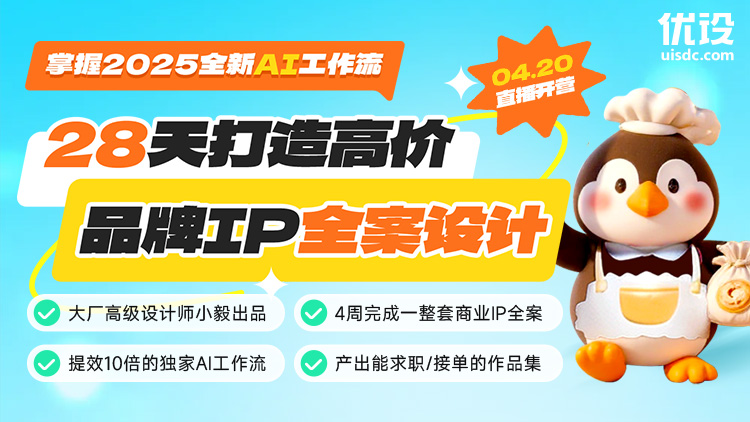
发评论!每天赢奖品
点击 登录 后,在评论区留言,系统会随机派送奖品
2012年成立至今,是国内备受欢迎的设计师平台,提供奖品赞助 联系我们
AIGC互联网产品设计实践
已累计诞生 701 位幸运星
发表评论
↓ 下方为您推荐了一些精彩有趣的文章热评 ↓